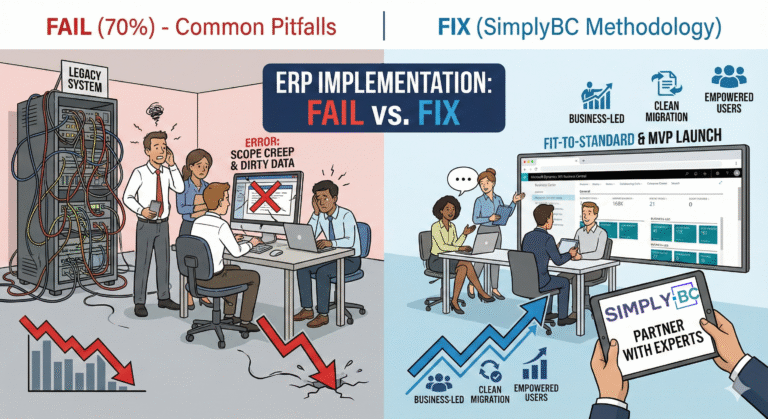Posting Non Inventory Items from Warehouse
Here’s a slightly different post about the Ship Non Inventory Items functionality in Business Central
A client had an issue where they use item charge assignments to add sales warranty costs and revenue to items

If some of the items where out of stock, when the Warehouse Shipment was created and only partially picked for the stocked items, if the system was set to post non inventory items – All, when posting the warehouse shipment it errored with no item ledger entry to assign the item charge to.


It was trying to post the assigned charge for the item not being shipped to the customer, the one out of stock.
The new functionality now allows for only posting attached/assigned non inventory items at time of posting the warehouse document

You don’t need to attach the item charges, as they are item charges, assigning them to the correct item lines does the same thing as attaching non inventory items to item lines
When posting the warehouse shipment now, it only posts the stocked items and the assigned item charge correctly, no more having to find the line to delete for the warehouse shipment and creating a new one when it is in stock

Big win
Of course, attaching service and non inventory items works, but no duplication of user input for Item Charges