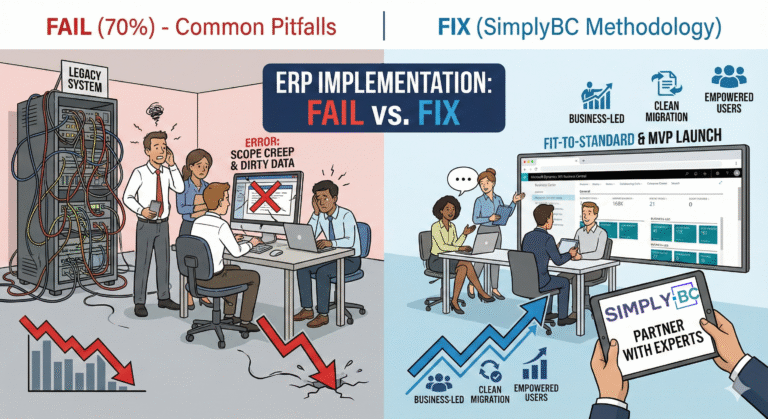Use standard cost from SKUs for production output
You can define production BOM or routing in the SKU, which can be useful if the SKU represents a different variant, which requires a different set of components or different location where different production equipment is available. These changes might impact cost.
A company had an issue where the cost of manufacturing a certain product was more expensive at a certain location due to packaging requirements being different
Business Central allows for a SKU to have a different BOM and routing, this allows for production orders to have different components, in this case, a different packaging labelling and internal components
The big problem with Business Central was that the standard cost on the production order was always the one from the item card, so the same for all locations
Dynamics 365 Business Central in 2025 release wave 1 now allows for the SKU to carry the Single and rolled up costs, and standard cost to apply to production orders instead of the item card costs
To enable this functionality, you need to navigate to the Manufacturing Setup, and enable the Load SKU Cost on Manufacturing toggle

Then navigate to the SKU of your chosen item, and choose the correct BOM and Routing, then click on Calc. Production Std Cost, this updates the standard cost on the SKU and the rolled up costs.


Then add the item to the production order and choose the correct location, refresh the order and check the cost

A couple of caveats, the costing method on the item card dicates the costing method of the SKU, so that needs to be Standard, and you cannot use the standard cost worksheet for updating standard costs